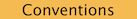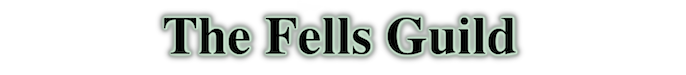



• Scrollers
• Buttons
• Filer
• Tools
• TextEdit
• Menus
• Windows
• Fields
• Documents
• Appearance

Filer
The Filer is Guildhall's desktop manager. The name comes affectionately from the file system manager used by the UCSD Pascal system, my first and perhaps best experience with open source software. The UCSD Pascal system was used by the Apple ///, my very first personal computer. My knowledge of the UCSD source led to my first job in high tech, and eventually to working at Apple.
Guildhall's Filer manages the desktop and the archives that appear there. An archive is a host system file that has an embedded file system that the Filer and other Guildhall tools can manipulate. It has an associated icon that appears on the desktop. At this time it can't be moved, but double clicking on it will open a folder window similar to this one.
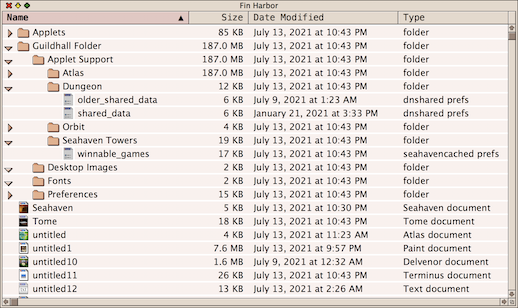
Filer windows like the one shown have a lot of the expected functionality working. The toggles next to folder icons can be used to open and close views of subfolders. Selected files can be moved to the trash. Clicking on a document or applet will select it. Double clicking will attempt to open it. Double clicking on simple sound files will play them. Double clicking on larger ones will open the Player applet. Items can be renamed. Selecting an item and requesting Get Info from the File menu will bring up an info window on the item or items. What's missing is significant, though. File movement and copying by drag and drop remains to be done, and icon views, including on the desktop, is still to come. There's plenty still to do.
Next Steps
- movable icons on the desktop and in icon views in folder windows
- file copy/file move by icon dragging